How To Play PS2 Games On Android Using the DamonPS2 Emulator
Welcome Gamers! In this post, I will show you how to play PS2 games on your Android phones using the DemonPS2 (PS2 Emulator) Whether you're a fan of nostalgia or playing video games for the first time, this simple tutorial will help you relive your favorite PS2 games right from your phone. Let's get started.
There are many PS2 emulators available on the internet to play PS2 games on Android phones. But, the only best way to play PS2 games on Android phone is through DamonPS2 – PS2 Emulator.
About DamonPS2:
DamonPS2 is the world's fastest PS2 emulator. The single best PS2 emulator on Android. Just as you use PPSSPP (PSP Emulator) to play PSP games on your Android phone and tablet, you can also use DamonPS2 (PS2 Emulator) to play PS2 video games on your Android device. DamonPS2 emulator can easily run PS2 video games on Snapdragon 835 and 845 or higher.
DamonPS2 Minimum System Requirements for Android
- Operating System: Android 5.0 or higher is required.
- Processor: Snapdragon 845 or higher required.
- RAM: 4 GB or more.
- Storage: 16 GB or more.
- GPU: Mali-G72/Andreno 630 or higher required.
How to Play PS2 Games on Android Using DamonPS2 - Step-by-Step Tutorial
Step 2 – Open DamonPS2 and again tap on Open option and allow access to storage device and device information
How To Download
- To download the DamenPS2 Emulator.
- Click on the download button given below.
- You will be redirected to another page.
- Then scroll down, and you will find a download button there.
- Click on that button and download the PS2 Emulator.
Download Links 👇
Note: DamonPS2 has two different versions DamonPS2 and DamonPS2 Pro first is free version and second is paid. DamonPS2 free version has built-in advertisement and requires 2 coins every time you play PS2 games through this version. DamonPS2 Pro doesn't have built-in ads if you play through the paid version and also has some functional benefits like, you can use gamepad, support memory card to save/load game state, 1080p full HD resolution Supports and also supports cheat codes.
Thank you for visiting our gaming blog!dl We appreciate your support. If you have any questions, are looking for a specific game, or if you find any broken links or download issues, please let us know in the comments section!












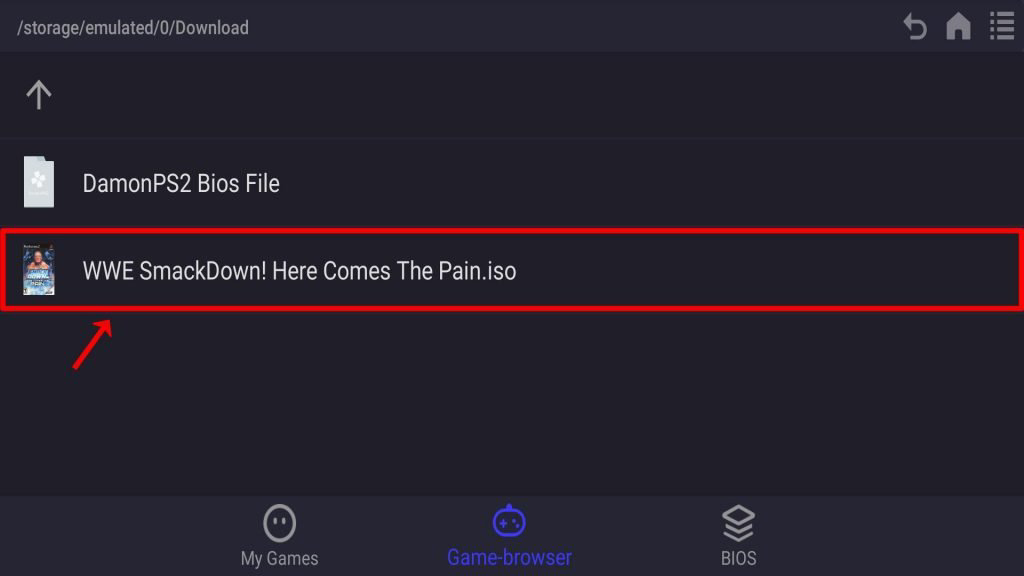




Post a Comment